
Guest post by Uwe Muegge
It is probably safe to say that many, if not most, commercial translation and localization projects today are carried out without a comprehensive, project-specific, up-to-date glossary in place. I suspect that one of the primary reasons for this inefficient state of affairs is the fact that many participants involved in these projects are unfamiliar with the tools and processes that enable linguists to create monolingual and multilingual glossaries quickly and efficiently. Below are 10 insights for linguists wishing to give automatic terminology extraction a(nother) try.
1. The two biggest issues with terminology extraction tools are noise and silence. Many commercial terminology extraction tools use a language-independent approach to terminology extraction, which has the benefit of giving linguists a single tool for extracting terminology in many different languages. The drawback of this approach is that the percentage of “noise” (i.e., invalid term candidates) and “silence” (i.e., missing legitimate term candidates) is typically higher than in linguistic extraction tools that use language-specific term formation patterns. As a result, many linguists who use these popular extraction products are disappointed by the amount of clean-up work that some of these fairly expensive products can require.
2. For short texts, manual extraction may be your best option. To the best of my knowledge, there is no automatic terminology extraction system—at least for the English language— that creates term lists reliably without requiring substantial human intervention either prior to extraction (e.g., set-up, importing word lists, creating rules, etc.) or after extraction (primarily manual or semi-automatic clean-up). For this reason, short texts are typically not well suited for automatic terminology extraction. (What qualifies as “short” differs from tool to tool, but 1,000 words serves as a general guideline.) This rule holds particularly true when the person per – forming the term extraction will subsequently translate the source text. It is generally a good idea to read the text to be translated in its entirety before translation, which creates a perfect opportunity for manual terminology extraction.
3. Rule-based MT systems are a great choice for low-cost automatic terminology extraction. Rule-based machine translation (MT) systems are among my favorite translation tools. Unlike statistical MT systems, rule-based MT products do not require any linguistic training on bilingual data to be useful, but rely on built-in grammar rules for the analysis of the source and generation of the target. More than 10 years ago, at the translation quality conference TQ2000 in Leipzig, I presented a paper on how to use rule-based MT systems to perform automatic terminology extraction.1 One would expect that after so many years, it would now be common knowledge that the “Unknown Word” feature of rule-based MT systems is highly suitable for automatic terminology extraction. But, unfortunately, it just is not so. So let me tell you again: If you are a freelance translator or small translation agency, the most powerful, customizable, and cost-effective terminology extraction solution you can buy is a rule-based MT system. My two recommendations for this category are Systran Business Translator (available for 15 languages; Price: US$299) and PROMT Professional (available for 5 languages; Price: US$265). Both of these translation tools are very mature. They also offer a built-in translation memory and very large general and subject-specific dictionaries that make these products a great investment for any professional translator working in a covered language combination.
4. Some free translation memory systems offer excellent built-in automatic terminology extraction. Similis is an often overlooked, yet extremely capable, free translation memory system. Since Similis, much like a rule-based MT system, uses language-specific analysis technology, the quality of the term extraction lists that this translation memory product generates puts it in a class of its own among translation memory systems. One particularly useful feature of Similis is its ability to extract highly accurate bilingual glossaries from translation memory (TMX) files. If you work from English and a half-dozen other supported languages, this might be the terminology extraction tool for which you have been looking. Another translation memory solution that is available at no cost to freelance translators and students is Across Personal Edition, which includes crossTerm, a full-featured terminology management module complete with a statistical terminology extraction function. Unlike Similis, the Across tools support a wide range of languages and language combinations.
5. Use a concordance tool for simple terminology extraction. Stand-alone concordance tools have been used as research tools in corpus linguistics for a long time. A concordancer is a type of software application that allows users to extract and display in context all occurrences of specific words or phrases in a body of text. While concordance software is typically used to study collocations, perform frequency analyses and the like, linguists can use, and have been using, concordancers for terminology extraction. One of the best concordancers for terminology extraction is AntConc. This tool is highly customizable. For example, it allows users to define the word length of terms and supports multiple platforms (i.e., Windows, Mac, and Linux). It is also free.
6. Free online tools provide powerful terminology extraction, and there is nothing to install. If you are still not convinced that automatic terminology extraction is for you, let me introduce you to a set of tools where all you have to do to create a term list is to specify a source text and then press a button or two. There is no software to install, no manual to read, and, of course, no price to pay. With web-based terminology extraction services like TerMine and FiveFilters Term Extraction, automatic terminology extraction really is child’s play. Do not let the simple interface of these sites fool you. Both of these online tools produce professional quality extraction lists that include compound nouns, and, in the case of TerMine, even scored rankings of term candidates.
7. Are you using free MT? Start post-editing with a glossary. As using free MT services is becoming more and more popular among professional translators, so is the desire to control terminology in the final output that is delivered to clients. Google Translator Toolkit is a free, full-featured online translation memory system that allows users to post-edit translations generated by Google Translate, Google’s proprietary MT system. Since Google Translate is a statistical MT system that has been, and continues to be, trained on a wide variety of documents, the same source term might get translated in multiple ways even within the same document, not to mention across documents. While it is currently not possible to submit user glossaries to Google’s MT engine, it is possible to upload glossaries to the Translator Toolkit. And using one of the tools mentioned in this article to extract terminology and build a bilingual glossary before translating/ post-editing in Google Translator Toolkit may be the best thing linguists can do to improve the efficiency of an already very efficient process.
8. Clean up your terminology extraction list to identify the most important term types. In my professional experience, term lists generated by automatic terminology extraction tools are never perfect. Even the best term extraction systems introduce “noise.” For example, in the TerMine term list shown in Figure 1 below, I would argue that at least three of the 10 term candidates in this list require editing. While most illegitimate term candidates are easy to identify (e.g., misspelled, truncated, incorrectly hyphenated words), many linguists have a hard time answering the following question: Which term candidates should users of terminology extraction systems actually develop into multilingual glossaries? There is no simple solution to this problem, as each translation project has its own limiting factors, available time typically being the most important one. My recommendation for commercial translation projects is always to include the following types of terms in a project glossary, even if the term occurs only once in a source document. Mandatory term types include:
• Client business names;
• Product names; and
• Trademarks.
Yes, I know, this piece of advice runs counter to what many other terminology experts say; namely, if a term occurs only once in a text, there is no risk of inconsistency, and therefore single terms should not be included in glossaries. To that I say: There are terms that are so important that if a linguist gets them wrong, even just once, it would be a huge embarrassment for all parties involved. Including every term of the above-mentioned types is particularly important when working with MT, as MT systems are notorious for “makingup” their own terminology in the target language. As such, the following term types should be included in glossaries based on the frequency of their occurrence in the source text (many terminology extraction tools provide frequency information):
• Feature names;
• Function names;
• Domain-specific terms; and
• Generic terms.
Figure 1: A sample term list generated by TerMine, a free online terminology extraction service.
9. Use the recommended data categories when integrating an extraction list into a terminology management system. Once the extraction list has been cleaned up, the next logical step is to develop a multilingual glossary that will add value not only to the translation process but ideally to the entire translation cycle. The most valuable glossaries are those that provide information that goes beyond simple word pairs of “source term” and “target term.” Here is the minimum data model I recommend for commercial projects:
• Client and/or business unit and/or project name;
• Source term;
• Part of speech (e.g., noun, proper noun, compound noun, verb, adjective, other);
• Context (e.g., a sample sentence in which the source term occurs); and
• Target term.
The big question at this stage is: What software platform do we use for developing and managing terminology after extraction? This is an important question as many, if not most, linguists do not have a proper terminology management system in place. While it may be tempting to use Microsoft Word or Excel tables to manage terminology—after all, these are programs that most linguists own and know how to use—word processors and spreadsheet applications are not good choices for managing terminology data. The systems I recommend are TermWiki (if you are willing to share terminology) and TermWiki Pro (if you need to keep your terminology data private). Full disclosure: I have been, and keep, contributing to the development of TermWiki, which is already changing the way thousands of users around the globe manage linguistic assets.
Here are some of the benefits of using either version of TermWiki:
• Completely web-based (no software to install).
• Platform-independent (runs on Windows, Mac, Linux, Android, iOS, etc.).
• Wiki user interface (intuitively familiar, easy-to-use).
• Powerful collaboration features (automatic workflow management, etc.).
• No-cost/low-cost solution (TermWiki is free, TermWiki Pro is US$9.95/ user/month).
10. A small investment in automatic terminology extraction can yield a big return in efficiency and client satisfaction. Being able to extract terminology quickly and efficiently is a wonderful thing. With automatic terminology extraction as part of a comprehensive terminology management effort, you are able to:
• Create comprehensive multilingual glossaries before translation.
• Have the client authorize project-specific, multilingual glossaries before translation.
• Have translation memory systems automatically suggest authorized translations for every term during translation.
• Have all members of a translation team use the same terminology during translation.
• Eliminate (terminology) review and corrections after translation.
With so many powerful terminology extraction tools to choose from, as long as the source language is a major language, there really is no excuse for not extracting terminology and creating a glossary as part of every translation project.
Links Related to Tools
Systran Business Translator http://owl.li/ciGG5
PROMT Professional http://owl.li/ciGQI
Similis Free Download http://owl.li/ciHfQ
Similis Terminology Extraction How-To Information http://owl.li/ciHxp
Across Personal Edition http://owl.li/ciHPf
crossTerm http://owl.li/ciHZ5
AntCoc http://owl.li/ciIvf
TerMine http://owl.li/ciIH9
FiveFilters Term Extraction http://owl.li/ciIQT
Google Translator Toolkit Registration Page http://owl.li/ciJbr
TermWiki http://owl.li/ciJr6
TermWiki Pro http://owl.li/ciJyV
This article was originally published in The ATA Chronicle (September 2012), the monthly magazine of the American Translators Association (www.atanet.org).
Author Bio
Uwe Muegge wears many hats: He is a senior director at China-based CSOFT International, one of the world’s top 30 language service providers, where he provides consulting services to some of CSOFT’s largest clients. Uwe is also in charge of the Master Program in Translation & Localization Management at the Monterey Institute, where he teaches courses in Computer Assisted Translation and Terminology Management. In his spare time, Uwe serves as chairman of the ASTM standardization subcommittee on language translation, participates in GALA projects such as LTAdvisor, and publishes ferociously. Uwe was born and raised in Germany, received most of his education in the United States, and now lives in Carmel, a small coastal town near San Francisco. You can find him on Linkedin, Facebook, Twitter and Google+.

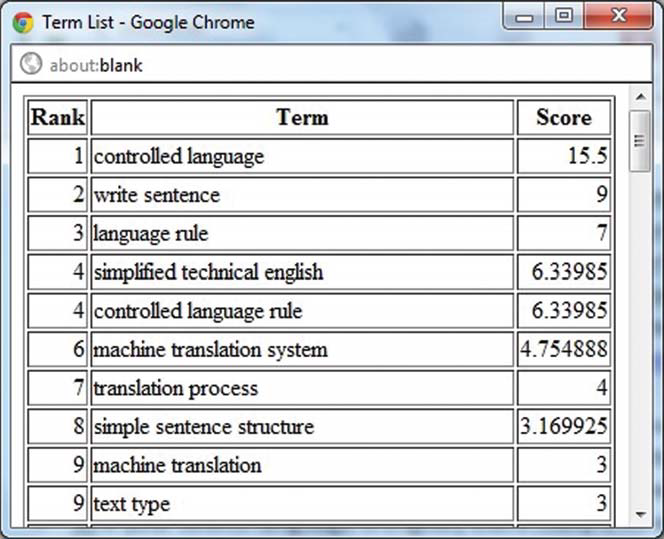








Very informative article, Uwe. I’m interested that you don’t even mention Multiterm Extract. How does it compare with the solutions you mention?
Thanks,
Emma
Great article, Uwe! You’ve confirmed something fundamental about the use of these tools – they only really work well when you do your part. This is something any project manager should familiarise themselves with and prepare for when co-ordinating large, multinational projects. Thanks for this informative post!
This is one informative article indeed! There are so many tools out there but you gave all the information that I need in this post. Thanks a lot! http://www.communicaidinc.com/
Having just returned from the Krakow Translator Days conference it is clear to me from talking to other translators that the CAT tool savvy colleagues are making heavy use of the autocomplete feature in tools like MemoQ, Trados and OmegaT to reduce typing effort and increase consistency at the same time. MT is not the only game in town. A good personal autosuggest dictionary can take years to compile and refine but it can add thousands of words per day to productivity for regular client work, so it is clearly worth the effort. This article looks like a great way to bootstrap the process from existing TMX files.
Thank you for so many insights Uwe. It is absolutely true about the noise/silence coming from commercial (large) TM tools. Using rule-based MT as a way of leveraging terminology makes a lot of sense for later MT training (sorry…. that’s personal preference)
Excellent article! I will include it in my blog page on extraction tools. We need more blog posts on terminology tools and terminology management. Thanks for sharing the information!
My pleasure Patricia 🙂 Uwe has written lots of articles on terminology, google him to find more resources.