
Conference season is upon us! Every year, September through November is the busiest period for conferences and professional events, i.e. brilliant opportunities for networking with colleagues and (potential) clients.
In order to make the most out of the events you plan on attending, I’ve prepared the following tips for using Twitter as the ultimate networking tool, before, during and after the event. As an example event, I’m using INBOUND 15 that takes place in Boston from September 8 (that’s tomorrow!) to September 11 that I’ll be going to. Here’s my checklist:
Before the Conference
- A few months before the event date, find out the event’s hashtag. Check the organizer’s or the event’s Twitter account (sometimes the hashtag is mentioned in the Profile section), in our example @INBOUND and #INBOUND15. If you can’t find the event’s hashtag, search on Google (e.g. INBOUND 2015 hashtag). If that doesn’t work, ask the organizer on Twitter or send a question to your followers (Does anyone know what the hashtag is for INBOUND 2015 in Boston?)
- Use the hashtag and event name on Twitter and Google to look for a discount code if you haven’t registered for the conference yet. This still works a few months or even a few days before the event if you missed the early-bird rates. Using the search term “INBOUND15 discount” on Twitter, this is one of the many tweets that appeared:
- If you are using a social media management tool like Hootsuite to view your Twitter streams (lists of the people you follow, keywords and hashtags), add a stream with the conference’s hashtag so you can keep up with all the latest developments. For example, that’s how I found out there’s a special event for Canadians attending INBOUND, and also this great initiative of souvenir swapping that will help shy people like me to network with a few of the thousands of marketers that will be at the Boston conference.
- Send a few tweets that are relevant to the conference, such as a blog post that you read or wrote about topics that will be covered at the event. Or how about a fun tweet? (Getting ready for #INBOUND15, so excited to learn from and network with fellow marketers!) Do this just before you fly to the event location or when you arrive.
- Write a post with tips about that specific conference or event preparation in general and share it with your followers, along with the event hashtag. Example: This very post that I will share today on Twitter with the hashtag #INBOUND15 🙂
- Check out tweets in the hashtag stream to find people you would like to meet at the conference and reach out to them with a polite tweet. Example: @XXX I enjoyed your latest article on LinkedIn about [XYZ], it would be nice to discuss this topic further at #INBOUND15. See you there! OR
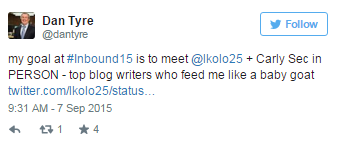
Further reading: 4 Easy Ways to Network on Twitter before a Conference or Event
During the Conference
- Monitor the hashtag stream constantly throughout the event. That’s how you’ll find out about changes in the schedule (times, rooms, etc.), exciting secondary events (like a tweet-up on-site during the event), impromptu gatherings and parties.
- Monitor and reply to tweets mentioning your name. Not 24 hours later, but as soon as possible when someone asks you a question, thanks you for a retweet, or tries to find you in the sea of attendees.
- MUST-DO: Live-tweet! This is the best use of Twitter during conferences. It’s my preferred method of first contact (then, I invite the person to connect on LinkedIn and then, if I have a reason for further contact, not selling, I email them). Live-tweeting is the best way to show you liked a presentation. You can take notes that later will turn into posts about the conference (see example of a post I wrote based on my tweets during #ITIConf13), upload pictures (you with the conference badge and other goodies you picked up at the event, screenshots from presentations with your comments, questions you might have about a session or the location of the nearest coffee source, and so on).
Read this great article with tips about live-tweeting at events (Google Doc) or this article, 10 Easy Tips for Live Tweeting at Events.
Important for live-tweeting: In every tweet, don’t forget to add the event hashtag. If you’re tweeting about a session, first add the hashtag, then the presenter’s Twitter name, then your comment and then a photo (optional, but preferable).
Example: #INBOUND15 @presenter: Twitter is a great way to network during conferences [photo link]
If you start the tweet with the presenter’s Twitter name, it will have the format of a reply. This means that only people following both you and that person will be able to see it. However, if you add the event hashtag, your tweet will be visible to everyone searching and viewing tweets for that hashtag.
If you don’t know the presenter’s or any other attendee’s Twitter name, you can use Twitter Search on your mobile device to find it. Don’t forget to bring your charger with you to the event as live-tweeting uses a lot of battery energy. 🙂
After the Conference
- On LinkedIn, look up the profiles of the people you connected with on Twitter during the conference and add a tag (easy: the event hashtag). Then send them personalized invitations to connect (easy: use the tweets you exchanged during the event). That eliminates the post-conference stress of having to sort through all the business cards you collected!
- Use your live tweets to create a digital scrapbook of the event, for example using a tool like Storify, and a collection of conference highlights, which you can then share with your online community. Or, monitor the event hashtag stream, surely one of the attendees will create such a scrapbook and it will include your tweets, nice huh?
- Use your live tweets to write posts about your conference experience or posts about specific topics that were discussed in the conference presentations you attended. After you publish those posts, don’t forget to share them on social media with the event hashtag.
These are just a few ways you can use Twitter as an effective networking tool during conferences and events. Do you have any other tips to add that helped you make the most out of a professional event?
Header image edited with Canva

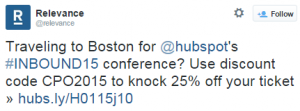







1 thoughts on “Using Twitter for networking before, during and after conferences”