
There are moments when social media becomes particularly time-consuming (during a heated argument or an interesting conversation, or when you’re following a conference on Twitter) and this rings especially true for new users. It’s easy to become overwhelmed, forget the main benefits (networking, learning, staying up-to-date) and simply stop using social media altogether.
Below are some FAQs people ask me at conferences, for interviews and in webinars:
How much time does it take you to manage your social media presence?
You seem to be on social media all the time! When do you find time to do paid work?
Which tools do you use to help manage your social media accounts?
I don’t know what to share, where to start, or how many updates to publish per day or week, help!
So, I thought I’d share my process with you along with the tools I use for managing Lingua Greca’s social media presence, and the time it takes per day or week. I hope this will give you some examples of useful tools you can use to manage your accounts and save precious time that you can spend translating or, even better, with friends and family.
STEP 1 – FINDING CONTENT TO SHARE
What I share on social media is based on the blogs I read. The majority deal with translation and languages but also touch on other fields of interest like writing, networking and social media.
Free tool (RSS reader): Feedly
Time spent: Every morning I spend 20 minutes reading blogs before getting down to work. It works well when I don’t have urgent morning deliveries. Even if I miss a day, 20 minutes is enough to skim 200-300 new posts every day and find a few great ones to share.
That’s the best case scenario. When work is crazy, I read the blogs I follow on the weekend. Depending on how behind I am with my reading, it usually takes 2-3 hours (maximum), including composing the tweets to share.
STEP 2 – COMPOSING TWEETS
Here’s my tweet writing formula:
- Title of post
- Hootlet-shortened URL
- by (if the author follows) OR via (if the website where it was published follows)
- hashtag (usually #xl8, #t9n or #l10n, see common hashtags for linguists)
- >comment (optional and if there’s space)
Example
How to make time for online marketing in a small business http://ow.ly/OOemR via @wearearticulate >Great post!
Free tool (social media management): Hootsuite Hootlet (Chrome extension)
Time spent: Included in Step #1
STEP 3 – SCHEDULING TWEETS
All the tweets I share on Twitter get sent to Christos who creates a list that we publish on our blog each week as Weekly Translation Favorites. Many (free) online tools, like Hootsuite, have scheduling capabilities.
Free tool (social media management): SocialOomph
If you are managing more than one social media account, for example your professional one and your company’s, you can add the second account in SocialOomph (still free) and then choose which account to share from when you add an update.
Time spent: 15 minutes per week (really!). It’s very easy to use.
STEP 4 – CHOOSING WHAT TO SHARE ON OTHER SOCIAL NETWORKS
Apart from our (very) active Twitter account, you can also find us on Facebook, Google Plus, and LinkedIn, where I post updates once or twice per day. Based on our published tweets, I have plenty of content to select from and share on other social networks.
Free tool (content curation): Scoop.it
This is a great tool for exploring and sharing content. You can choose sources for articles based on hashtags, RSS feeds and social network accounts. Given the number of blogs I read (and the people I follow on social media, through which I find more great content to share), I have opted to see only the tweets from our LinguaGreca account.
Time spent: 3-5 minutes per day to publish all Scoop.it tweets and to choose a few to share on other social networks.
STEP 5 – KEEPING UP WITH FOLLOWERS AND CONTACTS
This is something you should do daily. Remember, social means engagement so if you don’t interact with the people you follow, there’s no point in being on social media.
Free tool #1: Twitter lists
There’s no way to keep up with updates shared by people you follow unless you use Lists. As soon as you organize everyone you follow into lists, you can use
Free tool #2 (social media management): Hootsuite
The free account lets you use 3 networks, so this probably means Twitter, LinkedIn and Facebook for most translators. Hootsuite gives you tabs with each network and multiple streams in each tab (up to 5 are visible on a PC or Mac). This way, you can see separate lists of Mentions (people who replied to you or mentioned you on Twitter), your Direct Messages inbox or outbox, a stream of up to 3 keywords or hashtags (e.g. tweets from conferences), tweets from people in your [name of] list, new followers and so on.
Time spent: 20-30 minutes per day for the basics:
- check all Mentions and reply or say thank you (all social networks)
- check new followers and LinkedIn invitations and follow back or accept
- quick read of tweets and updates from people you follow to discover great content and add comments and likes (all social networks)
That’s it! These are the main tools I’ve been using to manage our social media presence. These tools have dozens of other capabilities, so if you decide to check them out, explore a bit! I’m sure you’ll discover great features that will help save precious time.
How about you dear readers? Any favorite tools or tips on how to make social media even more fun?
Header image credit: Unsplash
Header image edited with Canva

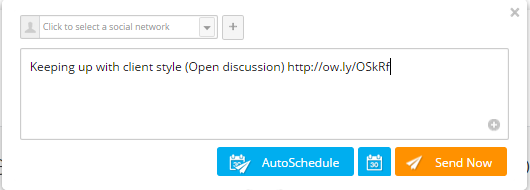
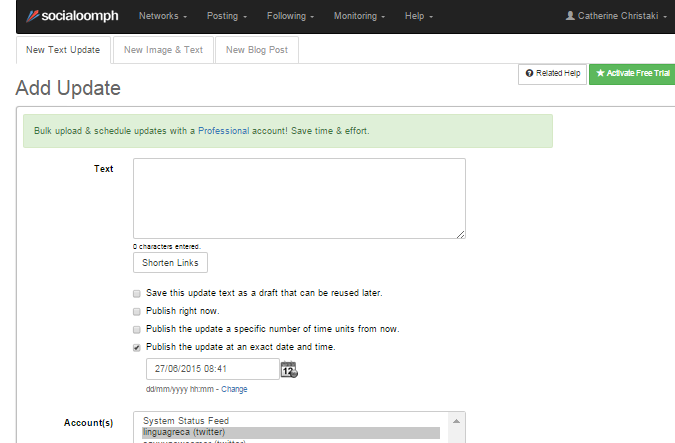
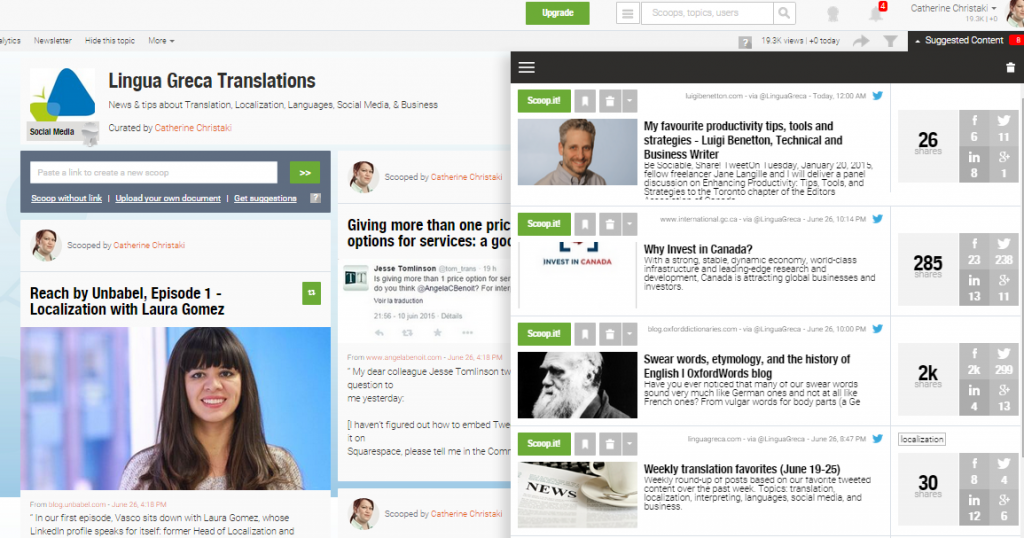







Fantastic and informative post! My goal for the rest of this year is to schedule more posts.
My favorite Twitter tip, after having everyone in lists (which was great to hear first hand from you in Chicago!) is to look up everyone who follows you and everyone you follow. Find out a bit about them, organize them into countries, go to their website, etc. and think about how they might be able to fit into your business. Twitter is awesome for research, but you have to have everything organized to really benefit.
Of course, that’s a brilliant tip Jesse! Especially on LinkedIn, it’s a good idea to research someone before accepting or sending an invitation and then do a quick follow-up in the form of either a reply to the invitation to connect (thank you & a relevant comment) or sending a customized invitation in the first place (say how you know them and why it’s a good idea to connect).
I very much agree about LinkedIn. I only accept people that I don’t know if they are in a sector I am interested in, or live near me, or work at a company I am interested in.
One pet peeve for me re: LinkedIn is that 98% of people send you an invitation with no personalized message. This really gets my goat. It’s the exact moment to make a connection with someone so I don’t think it’s a good idea to use an automated message.
Nevertheless, I follow up each automated message with a personalized one and links to see if there’s something I can help this person with.
Thanks, Catherine!
Thank you, Catherine, for this very good article.
I am also a fan of putting people in different lists on Twitter. Otherwise, I think that less is sometimes more (at least in my case): I prefer to generate less posts than sending them through a tool that makes my post look like automatic… Myself, I do not appreciate getting messages like “Thank you for following me, please check my website http://www.xyz... and like me on Facebook – send through @xyz…” Some people generate a tweet every time they download a picture or a video on another site, always automatically… Hmmm. When I write/answer, I want to do it personally.
About scheduling posts: the idea is interesting indeed, but some posts I get are so obviously produced that way (the same info coming back at regular intervals) that their effect may be counter-productive. With other words: too intrusive -> I go away.
About management tools for Twitter: Do you know one application that could be used to see who follows you but is not able to update your profile or post tweets for you? (Sorry if my question is silly, I am quite new at this).
Thank you!
Hi Chani,
Thank you for your comment. Just to clarify: social media management tools like Sociaoomph & Hootsuite where you can schedule updates, doesn’t mean that your tweets will be automatic if you use it in a similar way as I do. I compose all my tweets manually (see how in the post above), plus I reply manually to tweets and I also retweet (from Hootsuite or Twitter directly) other people’s tweets. My point is, scheduling tweets is completely different than sending automatic tweets (like the “Thank you for following me… Like my page, etc.” as you mentioned).
I’m also not a fan of recurring tweets. That feature is available in Socialoomph for example, to schedule a specific update to be retweeted every few hours, on specific days, etc. I think that it’s lazy and annoying, same as the automatic updates.
As for your question, all the tools mentioned above do not post tweets for you and don’t update your profile in any way (like some apps do on Facebook). And many other Twitter tools I’ve tried out don’t do those things either, only if there is a checkbox somewhere in the app and you specifically tick that. By the way, when Twitter applications ask for your authorization, sometimes it says like “this app has access to your contacts and will be able to tweet on your behalf”, but that doesn’t mean the app will actually do that without you first selecting a specific option.
It’s never happened to me, a Twitter application posting something automatically through my Twitter account.
Hello Catherine,
Thank you for clarifying. I will definitely have a look at Hootsuite and co. Of course, posting automatic tweets through a tool is not the same at all as posting scheduled tweets (that can be useful in some cases).
And thank you for explaining me the following:
“By the way, when Twitter applications ask for your authorization, sometimes it says like “this app has access to your contacts and will be able to tweet on your behalf”, but that doesn’t mean the app will actually do that without you first selecting a specific option.”
I will give a try then. I am just interested to know who follows me, nothing else, I do not want to force anyone to unfollow me, to cleanup the inactives, etc.
Have a nice evening!